You can solve the Sudoku problem that you entered yourself.
You can solve the number place (Sudoku) problems of newspapers and books
by inputting them into the app without using paper and pencil.
You can solve the number place problems again of other apps that you could
not solve by entering them.
Since there is a function to save the problems, you can enter all the number
place problems in the books and solve them later.
You can sort the input problems in order of difficulty, and you can choose
and play your favorite problems.
Difficulty judgments are analyzed with an awareness of the steps people
take to solve them.
It also has the ability to create problems. You can enter a pattern to
create a problem with your preferred difficulty level.
When solved automatically, it will determine if there are multiple answers,
so you can see if the problem is correct.
Download "Input and solve Sudoku" on Google Play

Number place rules
Each 9x9 square in the number place contains one number from 1 to 9. It
is a puzzle in which all the vertical, horizontal, and 3x3 blocks are arranged
so that one number from 1 to 9 is inserted. In the initial state, there
are numbers in some squares, and the difficulty of the puzzle changes greatly
depending on how they are arranged.
How to use the app
"INPUT" tab
Enter a number place problem.
"NEW" button
Enter a new problem of Sudoku.
Only the numbers entered in the squares selected with the "CELL"
button will be the problem of Sudoku.
"SAVE AS PROBLEM" button
The numbers in the selected cells are saved as a problem. You can also
choose whether to keep the problem in the history.
If you fill in all the cells other than the selected cells and save them,
the problem will be recorded as a creation.
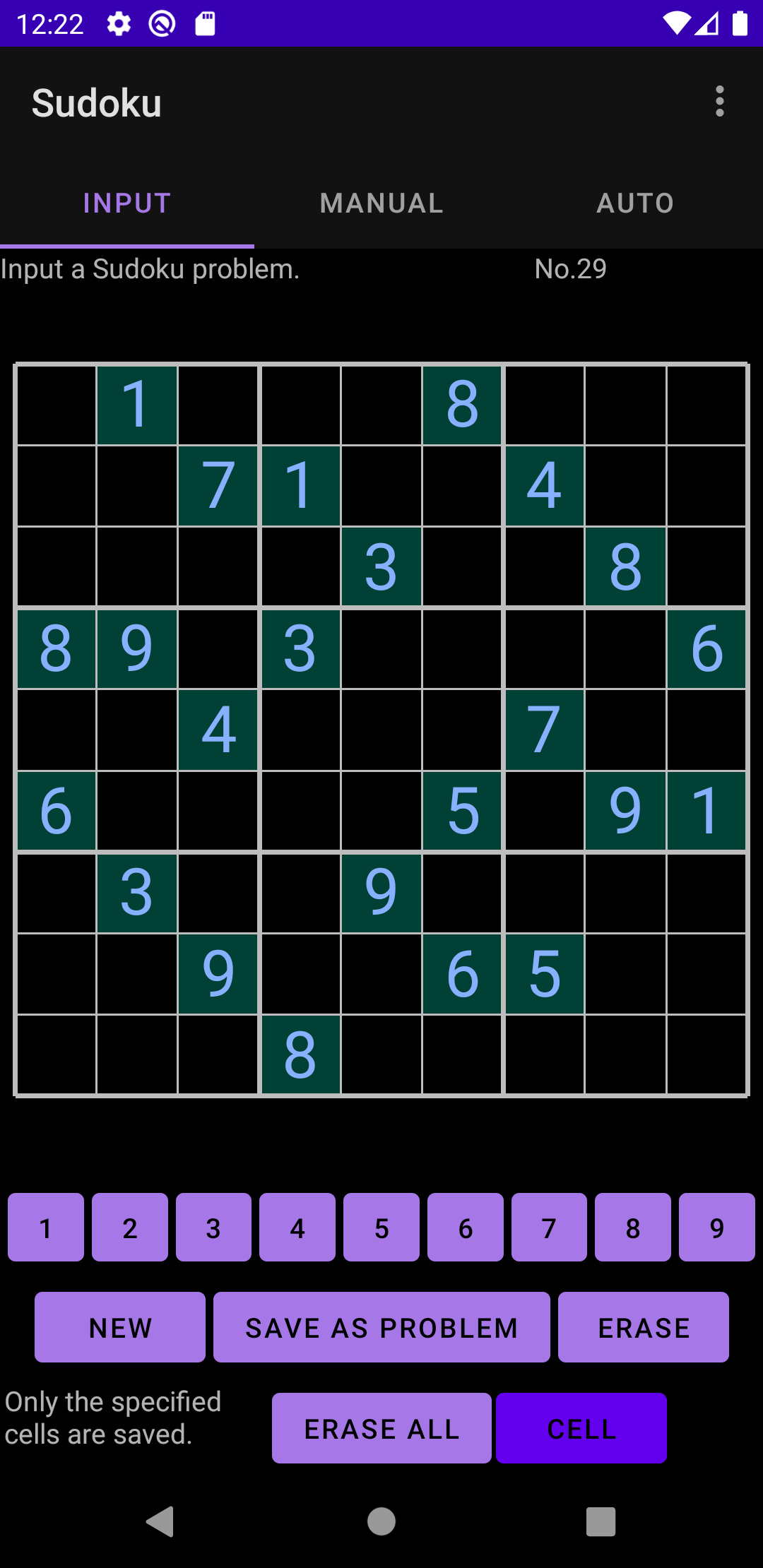
The app can be used even if the screen is split. If you use a tablet, you can easily enter photos and screenshots of the problem.
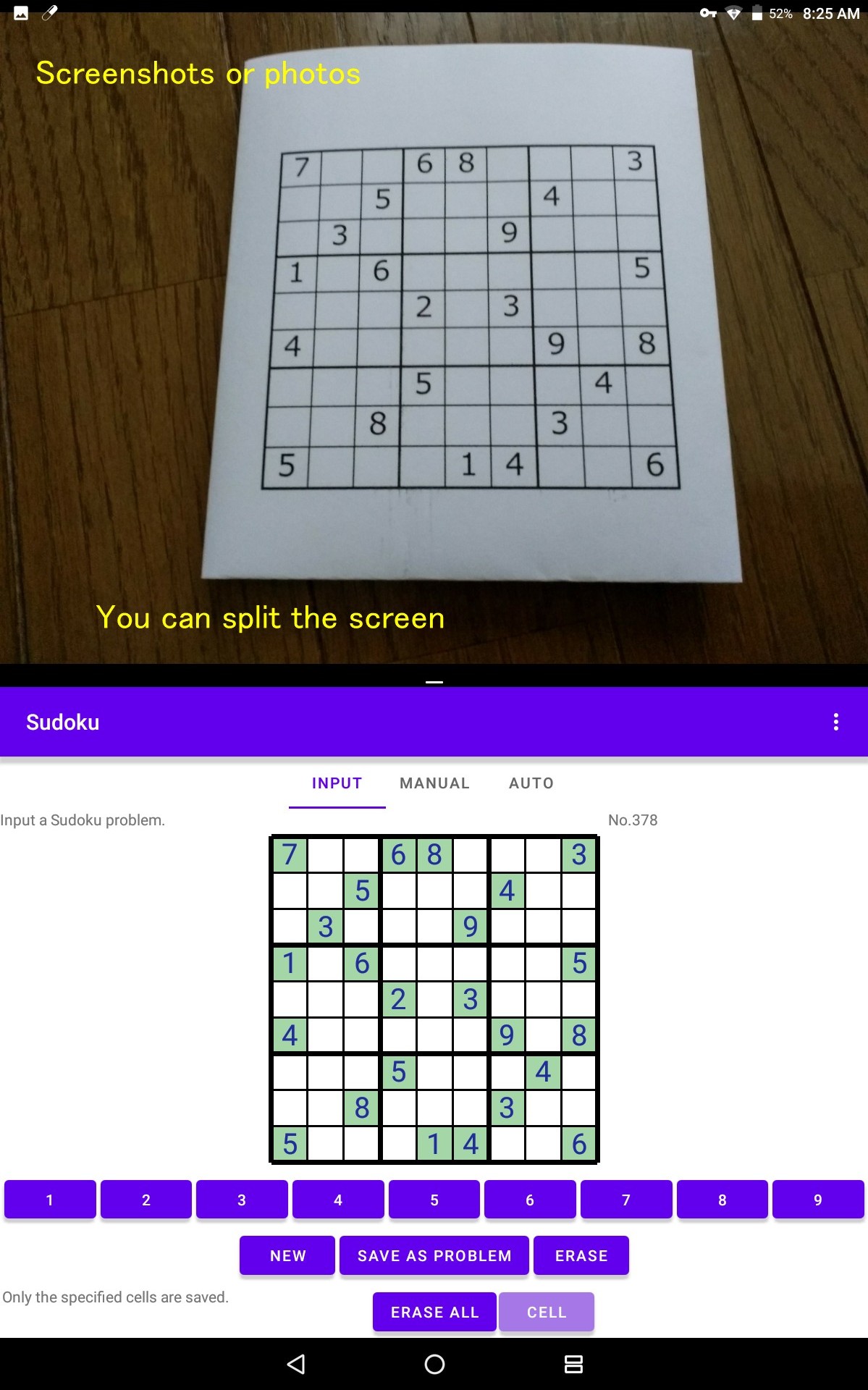
"MANUAL" tab
Solve the number place problem you entered yourself. Select a number and
tap the squares you want to place.
"MEMO" and "MEMO NO" buttons
You can write notes of numbers that are candidates and numbers that are
not candidates.
"ALL NOTES" button
Fill in all the possible number notes that can be placed in vertical, horizontal,
and 3x3 blocks. This button is not used when you want to solve everything
by yourself.
Completing the problem that is saved in the history will be marked as completed
manually. Iif you don't use the memo function at all, what you solved without
using memos will be recorded. Please use it when selecting a problem that
you have not solved.
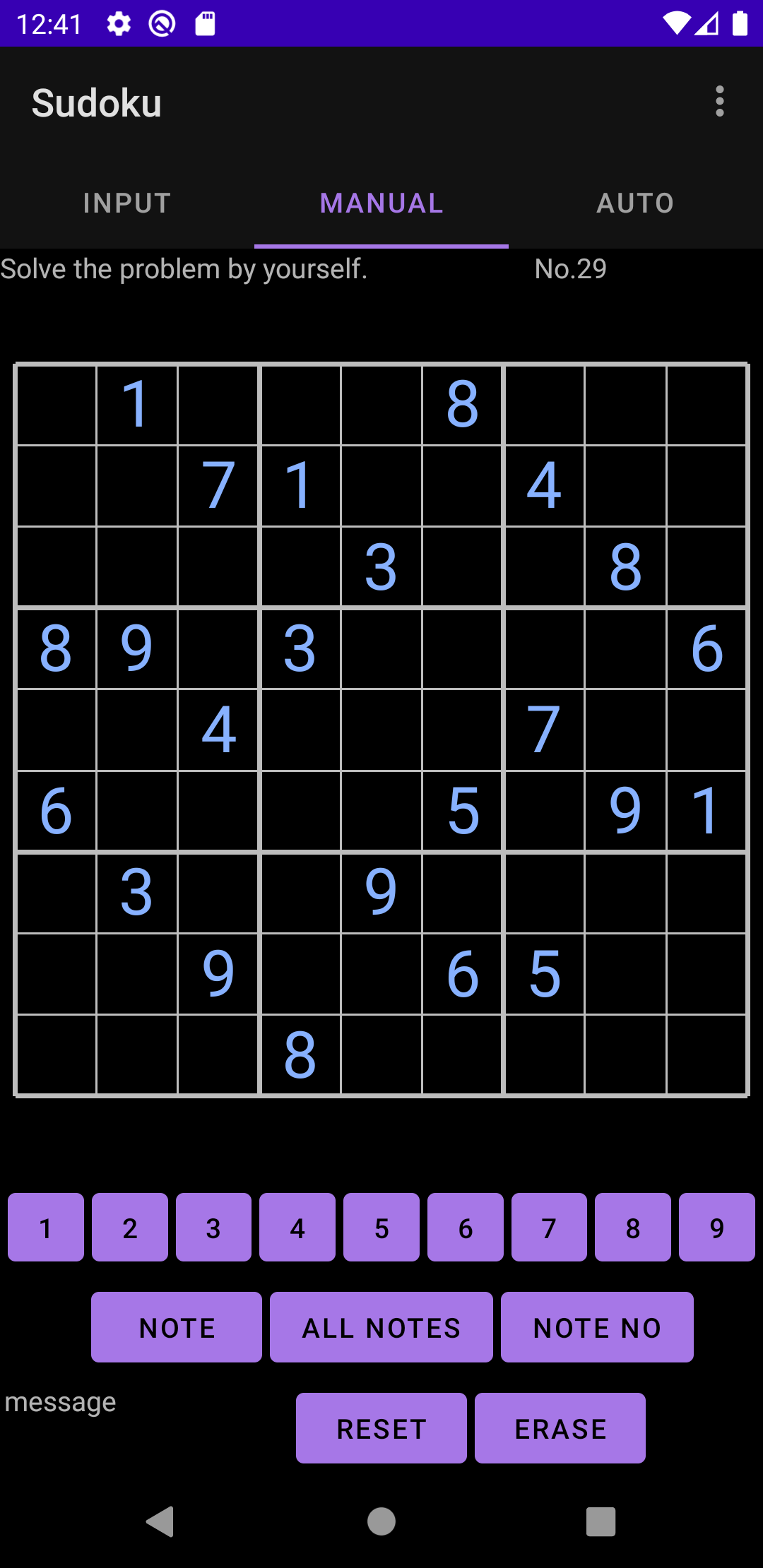
"AUTO" tab
Use the app to solve the Sudoku problem you entered.
"SOLVER 1-5" button
The solution method set for each button is applied to the current board
to solve the Sudoku problem.
If there are numbers that can be confirmed or candidates can be reduced,
how to solve them will be displayed.
The operation of each button is explained below.
"COMPLETE" button
From the current board, "SOLUTION 1-5" are automatically applied
to try to complete Sudoku. If it is not completed, check the remaining
squares by brute force and complete it.
When Sudoku is completed and there is only one answer, "Completed."
is output.
If there is no answer, or if there are multiple answers and it is not suitable
as a sudoku problem, that message will be output.
When you solve a difficult problem, it may take some time to solve it.
If you leave the app alone, the answer will be output
"RESET" button
Press to solve the Sudoku problem from the beginning.
If you solve it with the "COMPLETE" button immediately after
resetting, the procedure of the button to complete is saved in the history.
If a brute force is required, "9" is saved. Sorting by difficulty
in the history is sorted by the information in this procedure.
It is also saved in the history when advanced techniques are required.
The saved technique names are "Naked Pair", "Naked Triple"
and so on, "X-Wing", "Swordfish", and "Jellyfish".
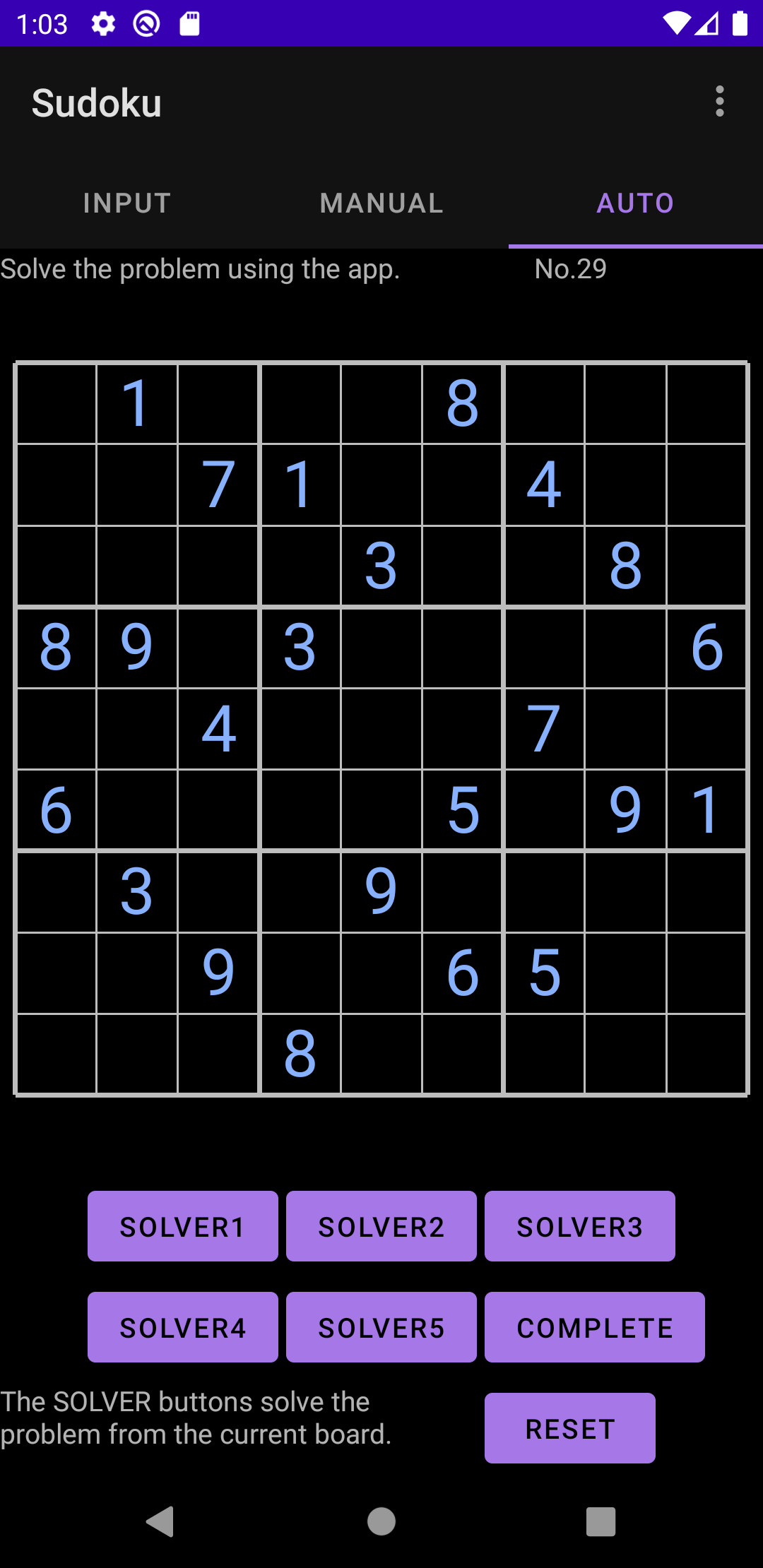
Watch a video on Youtube that arranges the saved Sudoku problems in order of difficulty.
"CREATION" tab
You can enter the pattern of the problem and create a Sudoku problem of
your preferred level. First, select whether the problem pattern is point
symmetry (symmetrical point at the center of the board: Nikoli shape),
line symmetry (left and right symmetry), or asymmetrical (can be placed
anywhere). When you press the "ARRANGE OF CELLS" button, the
cells will be arranged to some extent. You can press the button several
times to get the shape you want, or you can tap the cell yourself to create
a pattern. The number of squares should be at least about 20 or more, and
the larger the number, the easier it is to complete the problem.
"LV1" to "LV5", "LV?" button
Select the level you want to create. Below is a guideline for the levels.
"LV1": The level of "Beginning" of Sudoku published
in newspapers.
"LV2": The level of "Challenge" of Sudoku published
in newspapers.
"LV3": A level more difficult than "Challenge". Up
to LV3, if you get used to Sudoku, you may be able to solve them if you
do your best without memos.
"LV4": Advanced 1 level.
"LV5": Advanced 2 level. It may be more difficult than Advanced
1.
"LV?": Creates a problem regardless of level. It may be easier
to create a problem when there is a pattern that you really want to make.
If the problem is not completed, change the number or location of the squares
to be selected, change the LV, try several times, or wait until the problem
is completed.
Don't forget to "Save" when the problem is completed.
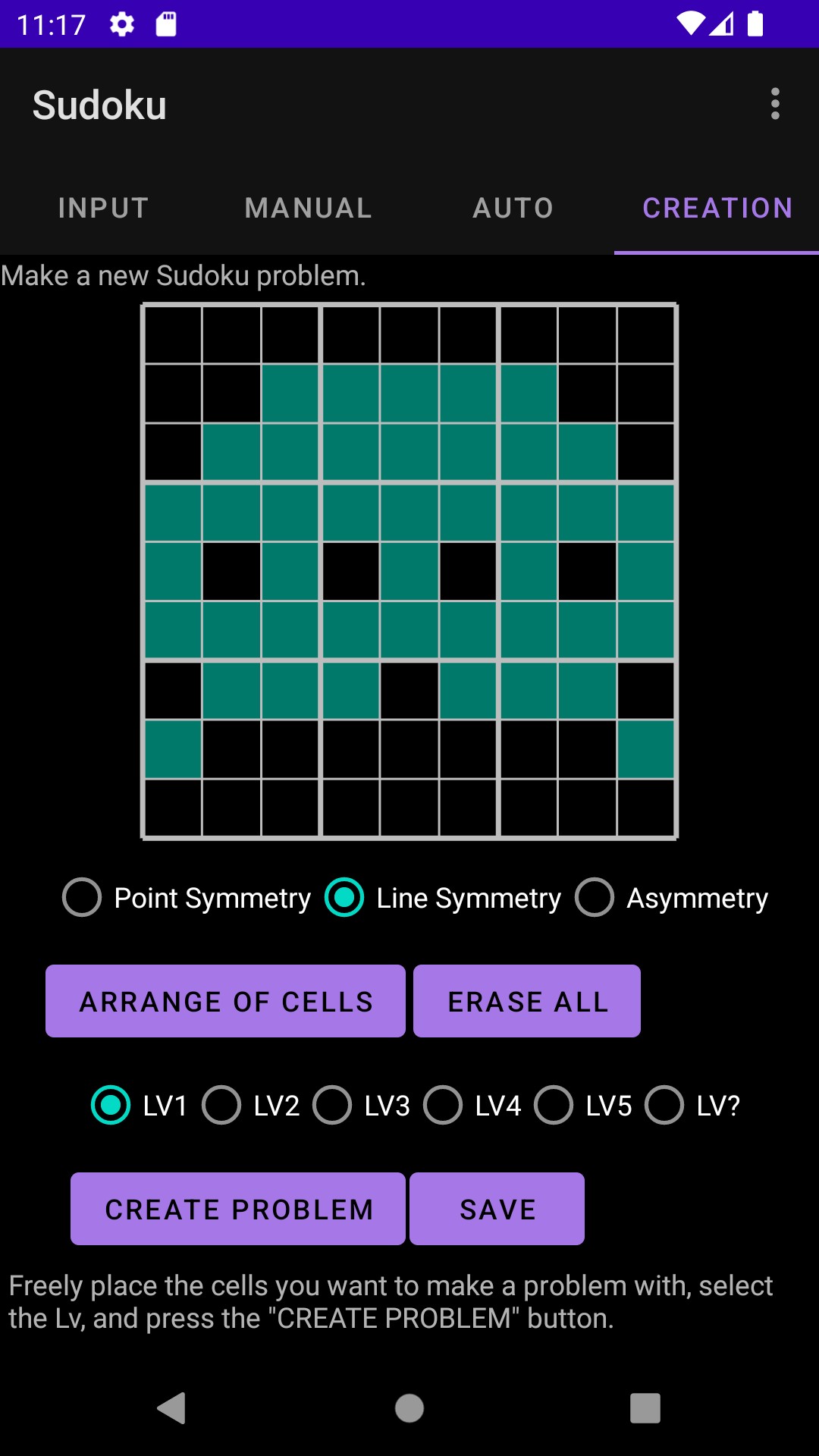
See instructions on how to create Sudoku problems on Youtube
Menu "History"
You can see the list of problems left in the history.
You can comment on each problem and delete the history items.
Since there is a search function, you can display only what you need by
entering the book name and so on.
Sorting is also possible in order of difficulty as long as the solving
procedures created in "AUTO" mode are saved. The order of difficulty
is a guide.
Select Hide from the menu to see only the problems you haven't solved yet
in "MANUAL" mode.
Press the "RESET" button to return to the original display order.
The number column below the comment is the operation procedure saved when
you solve it by selecting "Reset" → "Complete" in "Automatic"
mode. Numbers 1 to 5 indicate "Solution 1" to "Solution
5", respectively, and 9 indicates a brute force solution. Sorting
by difficulty is based on this value.
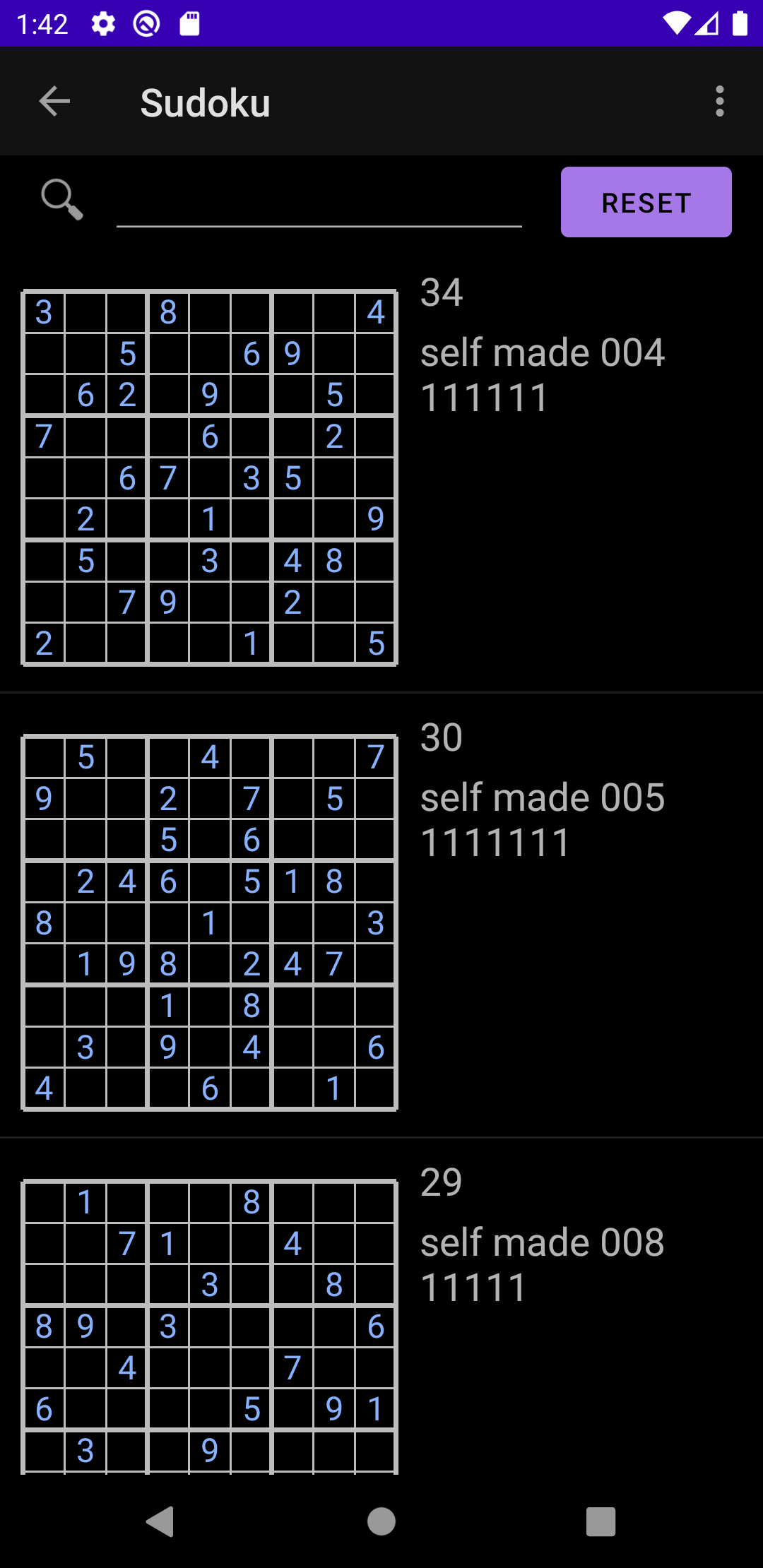
In "Edit text", you can copy and paste characters by long tap
of the characters. Please use it when copying the titles of the books you
entered.
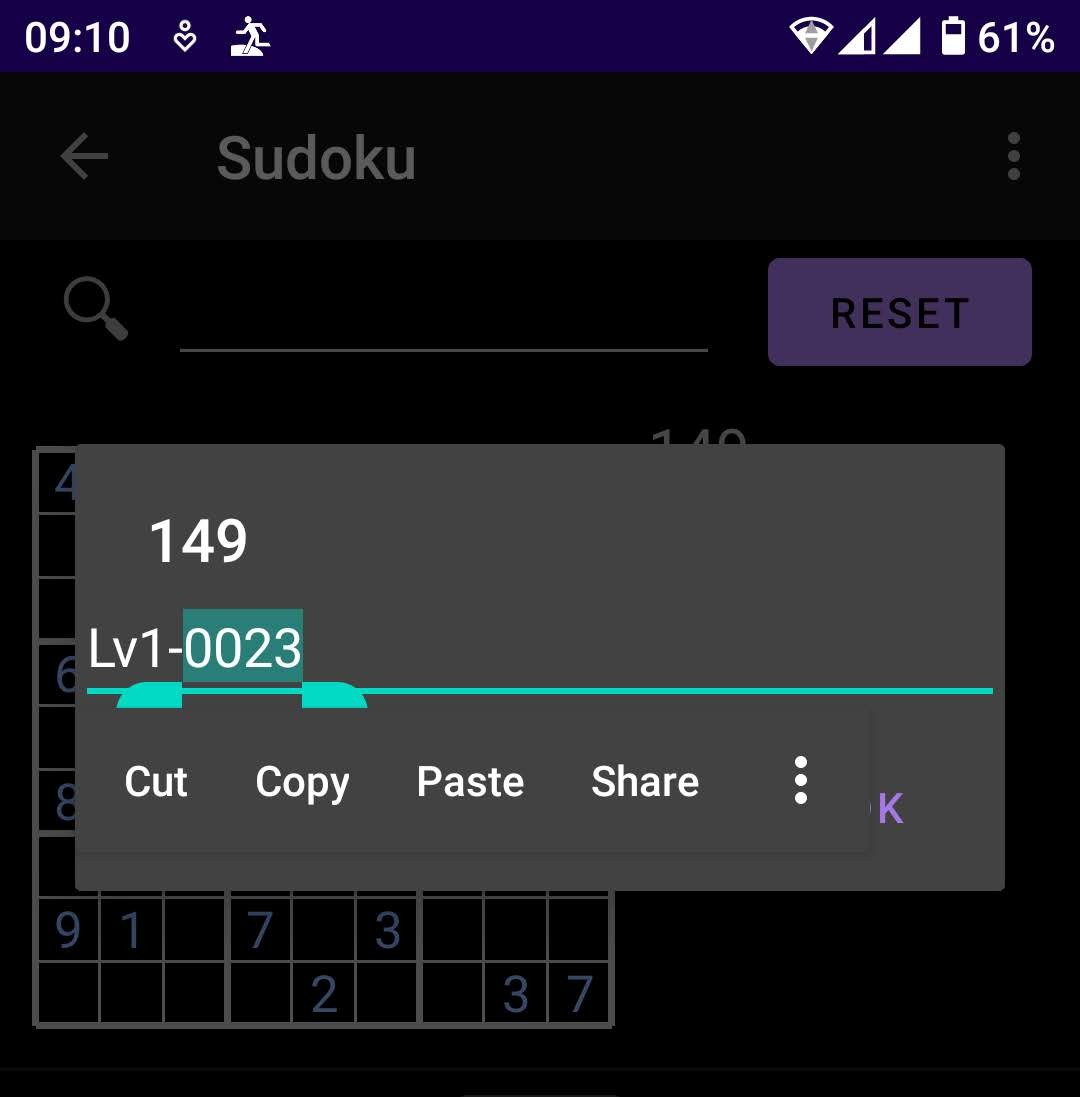
Menu "Score"
A record of using the app remains.
The techniques used by "AUTO" is recorded only when "RESET"
-> "COMPLETE" are selected.
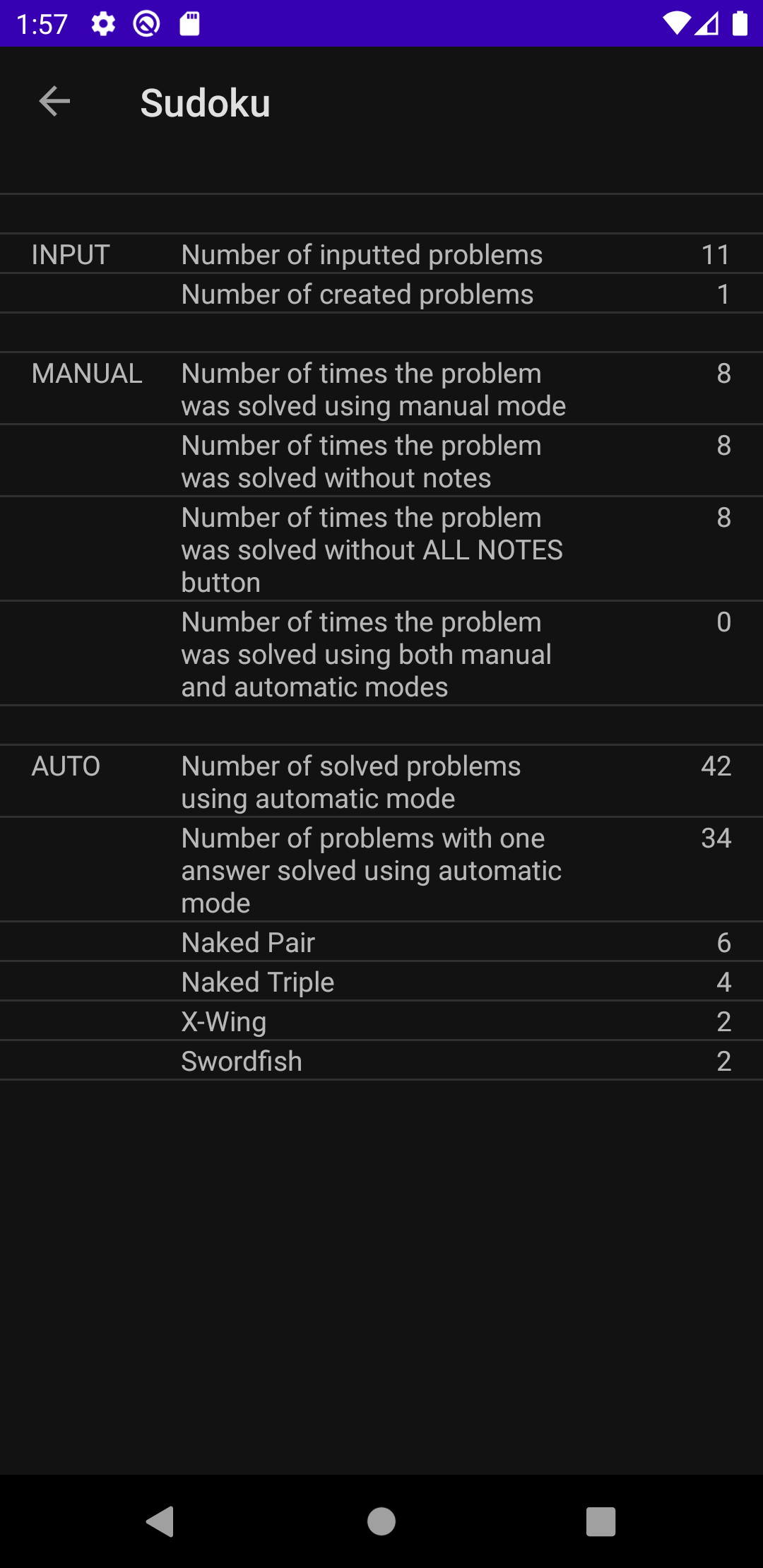
Explanation of the SOLVERs
"SOLVER1"
Determine a number with only one candidate for each of the vertical, horizontal,
and 3x3 blocks.
In the example below, the empty cells in the first line are the 1st, 4th,
and 9th, but since only the 1st cell contains 1 in each candidate, the
1st cell is confirmed as 1. In the same way, look at the vertical columns,
3x3 blocks, and determine if there is only one candidate.
"SOLVER2"
(i) In the figure below, the vertical column with 1 does not contain another
1.
(ii) When you look at the 3x3 box on the upper left, 1 does not enter in
the place of (i), so 1 can be entered in either of the two places of (ii).
(iii) Since either of the two places in (ii) is 1, 1 cannot be entered
in the other parts of line (iii).
(iv) When you look at the 3x3 box in the middle of the upper row, 1 does
not fit in the part of (iii), so the remaining position of (iv) becomes
1.
In this way, if you know that the value is determined in one of the two
squares, you know that the number is not included in the other squares.
In SOLVER2, execute until the candidates in one column of (iii) are deleted.
"SOLVER3"
Determine the number when there is only one candidate number in the horizontal
row, vertical column, and 3x3 block (only 9 in the figure).
SOLVER4
Naked Pair, Naked Triple to Naked Octuple.
SOLVER5
X-Wing, Swordfish, Jellyfish.
COMPLETE
After trying "SOLVER1-5" for the remaining squares, brute force
to find the answer.
LINK
- "A site that summarizes interesting and useful topics about mathematics": How to solve Sudoku is explained in detail in Japanese.
- Youtube Sudoku for Beginners: Lessons 1 - 12 by Sudoku Guy : Learn popular solving techniques and tips and tricks that will make you a Sudoku master in no time!
- Sudoku Books on Amazon (Not Affiliated)
- Learn-Sudoku.com : What I aim to do is teach you, step-by-step, everything there is to know about Sudoku
- Random Sudoku : How to solve sudoku puzzles
- nikoli book shop : CATEGORY / Sudoku
About the "CREATION" function
We would like to thank everyone who kindly gave us permission to use Sudoku
by introducing the Sudoku problem-making research and code when adding
the "CREATION" function.
References
Isao Shinono, Sho Zama, "Proposal and implementation of automatic
generation method for high-difficulty Sudoku problems when initial placement
is specified" Information Processing Society of Japan Research Report
Vol.2017-GI-37 No.7 2017/3/7
Time Intermedia Co., Ltd., Knowledge Engineering Center, UEC Alliance Center
"Automatic generation of Sudoku problems using AI Evolutionary calculation
from scratch by evolutionary calculation (hill-climbing method)"
(c) 2019 FUJIWARA Hirofumi, Knowledge Engineering Center, Time Intermedia,
Inc. This code is licensed under MIT license (see LICENSE.txtfor details)