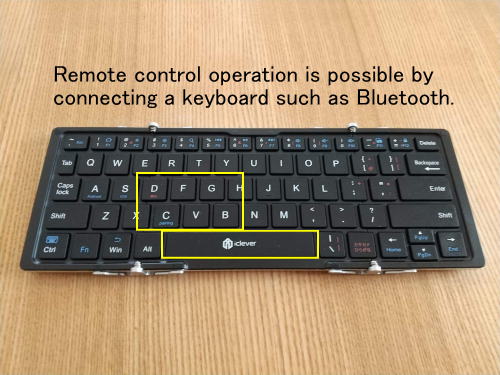You can find out how much your child or elderly person can hear.
Select "Volume Control" from the menu and set the barking of
dogs and cats in 3 levels in advance.
On the main screen, you can make a cry with the "High", "Medium",
and "Low" buttons. You can listen to the barking of dogs and
cats from your smartphone or tablet, and check the condition of their ears
by hearing or not.
If you use a keyboard such as Bluetooth, you can use it like a remote control,
so you can make sounds with your smartphone on their ears.
Download "Bow-wow, Meow meow" on Google Play

How to use
Select "Volume Control" from the menu and set the volume of each
button in advance.
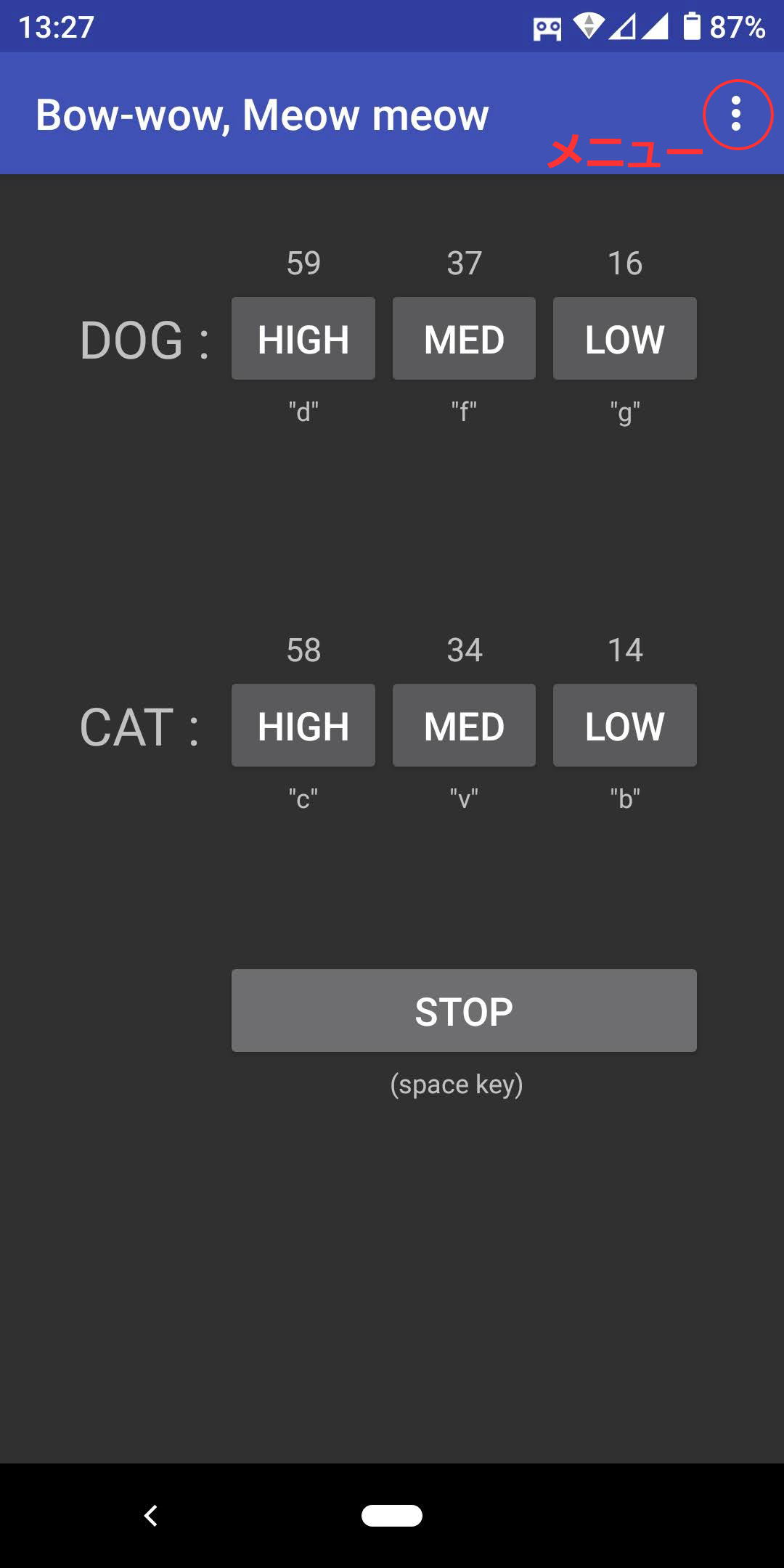
You can set the volume to high, medium, and low for each dog and cat on the "Volume Control" screen. Slide the seek bar to hear the dog or cat barking at the stop position and set the volume to your liking. Click "←" or the "Back" button on your smartphone to return to the main screen.
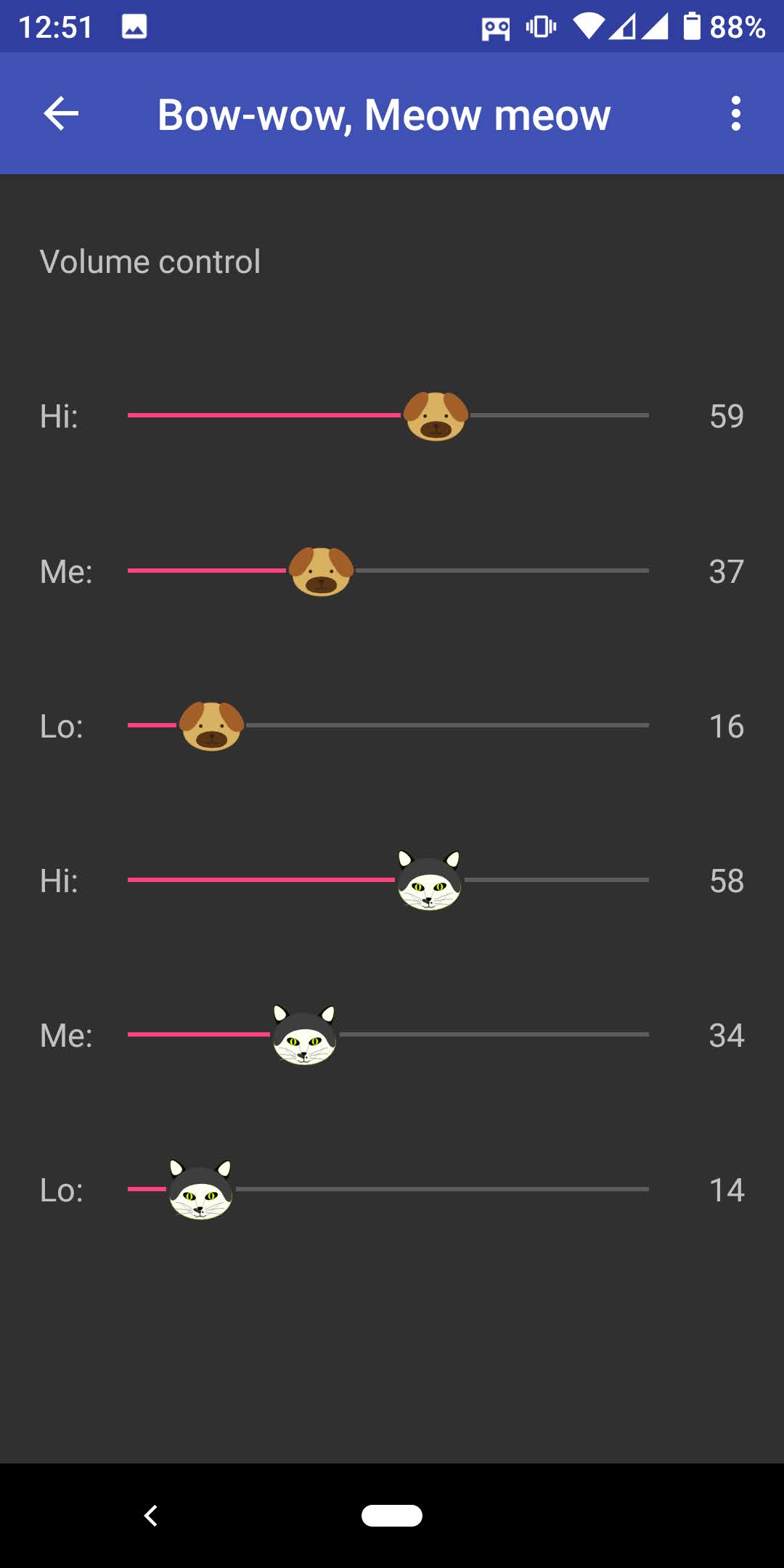
You can make dog or cat barks by pressing each button on the main screen. You'll hear barks for about 5 seconds after you press the button. Ask if he can hear them.
Since it supports dark themes, you can switch the screen color between white and black on Android 10 by setting your smartphone.
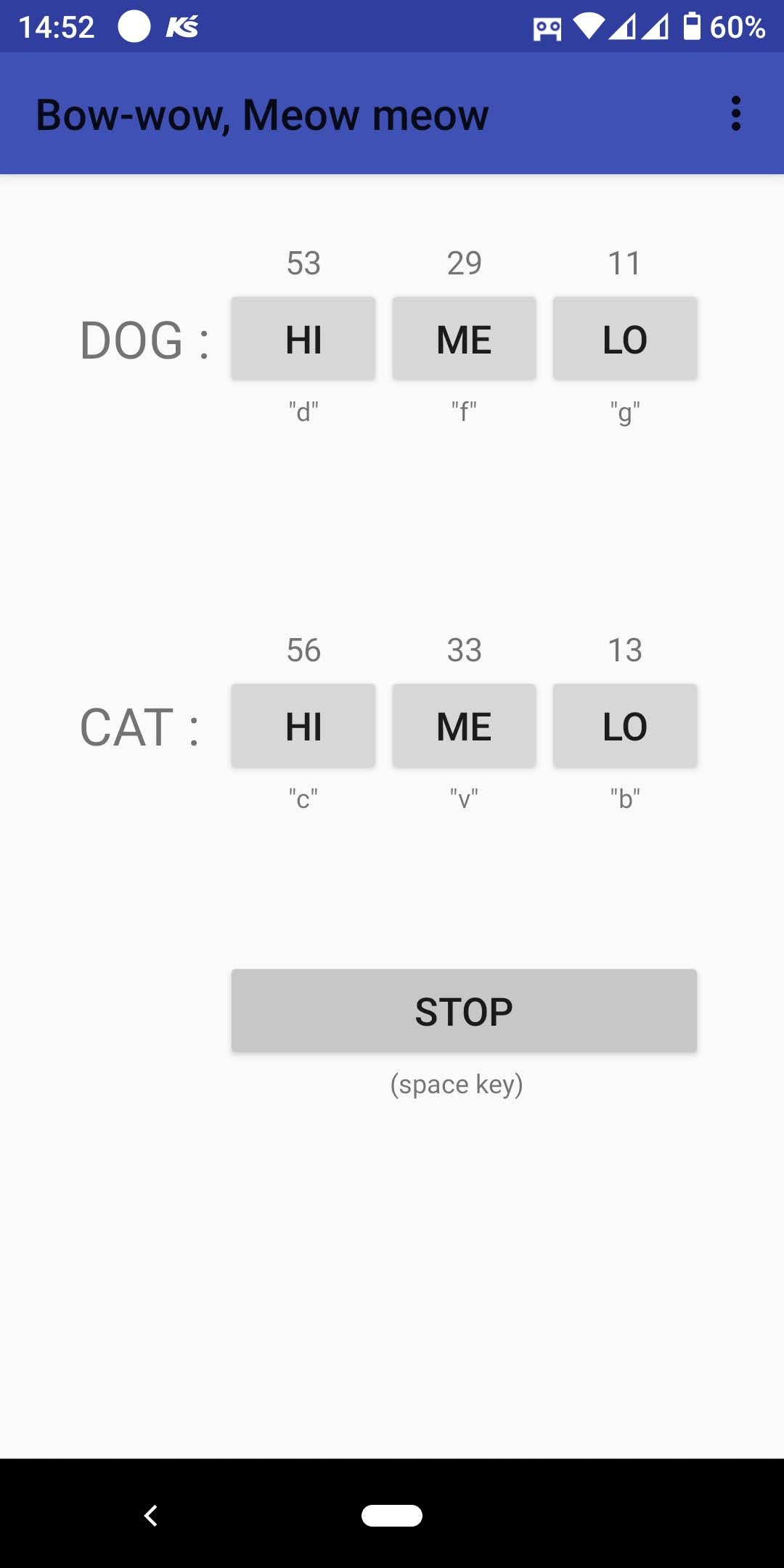
If you use a keyboard such as Bluetooth, you can use it like a remote control, so you can make sounds with your smartphone on their ears.